By Tyler Connaghan
Posted 12/22/2020
If you are one of the lucky ones, who can record a 100-watt tube head at home, then this article might not be for you.
However, for the rest of us, an amp simulator is a beautiful tool that can take guitar recordings to the next level.
Now, I know what you’re thinking…
“If the volume is the issue, can’t I just use an attenuator?”
Sure, though attenuators can be fairly pricey, they take up space in your home studio, and they still make noise. With plenty of pro amp simulators on the market these days, the plugin route is a serious alternative.
For those who are just wandering into the world of amp simulators, I want to provide you with a list of my Top 3 amp sims that I use all the time for practice and recording.
Amplitube 4 IK Multimedia
Amplitube 4 is a guitar and bass amp simulator that can be used with just about any DAW or as a standalone application. In my opinion, it’s one of the best and most versatile amp simulators on the market today.
The beauty of Amplitube is that you get total control over the signal chain of your guitar or bass, starting from the tuner and moving all the way to the rack effects. You can insert one of the 33 included pedals, choose from one of the 25 amps or 29 cabs, adjust the position of the 12 included microphones, and dial in some extra character with the 15 included rack effects.
Beyond that, Amplitube allows you to adjust room settings, speaker types, mic levels, and so much more. The control is outstanding, and the sound is even better.
IK Multimedia teamed up with several brands, including Marshall, Fender, Orange, Vox, Mesa/Boogie, Roland, and more, to produce emulations of some of the most popular amplifiers of all time. If you can’t find a guitar tone that you’re looking for when using Amplitube, you won’t be able to find it anywhere else.
The one downside to the Amplitube is that the clean tones aren’t quite as realistic as one would hope for in a side-by-side comparison. There is something annoyingly ‘digital’ about them. However, when it comes to distorted, saturated, and effected tones, there isn’t a more versatile amp sim company out there.
Guitar Rig 5 Native Instruments
Guitar Rig 5 has a long history and was one of the first amp simulators that I ever used when I began recording back in 2008. After five iterations of this amp software, the current lineup includes 17 amplifiers, 27 cabinets, and 54 effects pedals.
Native Instruments uses Dynamic Tube Response Technology that allows you to create some pretty incredible tones with a far more realistic feel than many amp simulators. It’s not as realistic as Ampltube, in my opinion, though it still packs quite a punch.
Guitar Rig 5 is arranged similarly to a virtual rack interface, unlike the standard signal chain setup that you see with Amplitube. This means that you can see all of your components on one screen, which helps with workflow. There aren’t any branded components within the Guitar Rig realm — no Marshall or Fender or Vox — though it’s clear which bits and pieces they pulled from popular amps and effects pedals.
What I love most about Guitar Rig 5 is that it’s bold. You get incredible versatility and a HUGE variety of comprehensive, usable presets. However, compared to Amplitube, it doesn’t quite cut the cake in terms of studio-quality realism. With that said, I love it for creating guitar-based effects, and that’s where I believe it truly excels.
Toneforge Joey Sturgis Tones
While this particular amp sim might not hit the Top 10 lists around the Internet, it’s unquestionably one of my favorites for recording hard rock or metal. The beauty of Toneforge is in its originality — rather than emulating classic amp and pedal sounds it provides completely original designs to give the users high-quality amp sim tones.
Every preset found in Toneforge was made by a musician, producer, or engineer. There are plenty of signature amps to choose from, including those from Misha Mansoor, Jason Richardson, and Rex Brown. The interface is similar to Amplitube in many ways, as you get access to a pedals section, room section, microphone section, and rack section, all on a linear interface.
For me, it’s far less overwhelming than Amplitube 4, as there aren’t thousands of different amp, pedal, room, speaker, and rack effect combinations to flip through, though you don’t quite get the full spectrum of options you might find with Amplitube. However, from sparkling clean tones to heavy djent/hard rock tones, Toneforge can do it all, though I believe it is still geared towards the heavy rock and metal community.
Amps Vs. Amp Simulators
If you’ve read anything online about amp simulators, you’ve probably come across some guy on a forum shouting about how “amp simulators sound like crap, and they’ll never sound as good as real amps.”
You may have also come across those boasting about how much they love their amp sims because “they sound as good as real amps and are excellent alternatives for those who record at home.”
Let me give you my take on amp simulators vs. amp sims.
For starters, popular amp simulator software will cost you about $110 on average, while purchasing a new amplifier will cost you in the ballpark of $800. That $110 gives you access to a plethora of amps, effects pedals, and tones that you otherwise could not create with your single $800 amp purchase.
There are plenty of blind tests out there as well, which just goes to show how far amp sim technology has come. Plus, several famous players use amp sims, including the late, great Lemmy from Motorhead and Malcolm Young from AC/DC. Rivers Cuomo from Weezer and Frederik Thordendal from Meshuggah are sim adopters as well.
Will Amp Sims Ever Replace The Real Deal?
In my opinion, no.
There is something about flipping on an amplifier, letting the tubes warm up, dialing in tone with your hands, and hearing the sound of the room around you that can never be replaced. Plus, all amps come with quirks and qualities that make them unique.
Of course, to ask that question completely misses the point…
Rather than compare the two, let’s think of each as a separate tool capable of producing a final product in a specific situation. Although each has pros and cons, in a home studio, the amp sim is a dream.
Download my Top 3 amp sim choices and give ‘em a test run. I have no doubt that you’ll be able to dial in some incredible tones!