By Ed Malaker
Posted 12/21/2018
To build your own effects pedal, you will usually need to buy a kit for the project. The price of it will vary, based on the kind of pedal that you plan to build. If you’re building the project from a schematic, you will need to buy all of the parts individually on your own. The cost of a kit is usually comparable to its real-world counterpart and all of the parts will be included (usually), with step-by-step instructions on how to assemble it.
Buying the parts individually and following a schematic can save you money, and will almost always result in higher quality parts, but you will spend time making sure that you have everything you need, and that you’re assembling them in the right order. You will need to do all of your own box drilling and wiring, without step-by-step instructions, unless of course, you are following a guide like the ones we have here at Humbucker Soup.
Sometimes building your own pedal can save you money, and it will often lead to a higher quality effect, especially if you follow the guidelines that we will set up in this series of articles.
To build your own pedal, you will need only a small set of inexpensive tools; it is by no means an expensive hobby and it is extremely rewarding. There is nothing quite like playing through a pedal that you built from scratch, especially when it sounds great.
Let’s look at where we can find some kits, schematics, parts, and accessories. This list is by no means exhaustive; there are still plenty of great companies waiting to be found.
Kits
Here is a list of websites that sell complete kits. Many of these sites also have schematics, as well as tutorials and guides.
Mod Kits DIY – https://www.modkitsdiy.com/products
Buildyourownclone.com – https://buildyourownclone.com/
Mammoth Electronics – https://www.mammothelectronics.com/collections/effects-pedal-kits
Moody Sounds – https://moodysounds.com/en/
General Guitar Gadgets – http://www.generalguitargadgets.com/
Arcadia Electronics – http://www.arcadiaelectronics.com/
Pedal Parts and Kits – https://www.pedalpartsandkits.com/
Officially Licensed Circuits – http://www.olcircuits.com/
DIY Guitar Pedals – http://www.diyguitarpedals.com.au/shop/
Schematics
Here is a list of websites that offer schematics. Once you can read a schematic, use it to place components on a board, and solder them together, you will be able to build with confidence. You can find the schematic for almost any effect pedal imaginable online.
Mad Bean Pedals – http://www.madbeanpedals.com/EP/index.html
Tonepad.com – http://www.tonepad.com/getFile.asp?id=66
DIY Stompboxes – https://www.diystompboxes.com/pedals/schematics.html
Musique – http://www.muzique.com/
Effects Database – http://www.effectsdatabase.com/schematics#list
Hobby Hour – https://www.hobby-hour.com/electronics/s/guitar-effect-schematics.php
Parts and Supplies
While we’re making lists, we might as well make one on where to get the parts you need if you are not using a kit, or if you need a replacement part.
Mouser – https://www.mouser.com/
Digi Key – https://www.digikey.com/products/en
Parts Express –https://www.parts-express.com/
Jameco – https://www.parts-express.com/
Circuit Specialists – https://www.circuitspecialists.com/
Pedal Parts Plus – http://www.pedalpartsplus.com
Mammoth Electronics – https://www.mammothelectronics.com/
Guitar Pedal Parts – https://guitarpedalparts.com/
Looking over these links will give you a good idea of what can be built, and what it will cost.
Tools
1. Soldering Iron – You can use a soldering gun for most of the foot pedal projects, but it is bad to use one around a guitar so I just stick to the soldering iron. Something in the 40-60 watt range with a sharp tip should be fine (multiple tips are even better). You should have some knowledge about using a soldering iron already, including tinning the component and the iron, not blowing on the solder, etc. If not, I suggest watching some videos about “How To Use A Solder Gun” like this one https://www.youtube.com/watch?v=BxeDkcAa4Fs
2. Solder – A nice roll of standard 60/40 rosin-core solder that is smaller than .07″ in diameter will work best. Solder is something that I always took for granted and never gave much thought to, but there are actually many different varieties and qualities available, so consider selecting a high-quality product. It’s best to do some research, and make sure that you’re comfortable with the kind that you get. You will also have to decide if you will be using solder with lead in it. Manufacturers of good quality solder include Kester and RoHs. Check out this video for a good look at what the differences in quality can mean for your project.
3. Voltmeter – You will need to use a voltmeter (often called a multimeter) quite a bit. It can be used to set up test points within your project that will help you build and understand how it works. You’ll also need it to help you troubleshoot it later if something goes bad. It can also be used to test the value of every component that you can test, especially if you are using components with large tolerances. Harbor Freight often runs good deals on voltmeters and otherwise, they are usually not too expensive at a home improvement store or flea market.
Keeping your eyes on the value of your components is probably the single most important thing that you can do to improve your chances of creating a high-quality circuit. DO NOT assume that a resistor labeled as a 100k will have a value of 100k. In fact, it most likely will not be a 100k, but something within its tolerance range that is listed on the resistor. Tolerance can range from .01% to 20%, with 5% being very common in consumer electronics (the electronics in the first kit that we build are 5%). With a 5% tolerance, a 100k resistor’s value can actually be anything between 95k and 105k; that’s a range of 10,000 and the chances of it actually being 100k are slim.
If you knew (because you tested) that the value was 95k then you can add a 5k resistor to it to get your 100k (yes it’s that simple). You can fix it if it’s over-value also; you just need to be very good at math. The circuit will always work best when the values are correct. In my opinion, 9 times out of 10 the only reason that the “space metal” capacitor sounds better than the “ceramic disc” capacitor is because the space metal capacitor was manufactured with tighter tolerances, and the value of the capacitor is closer to the value required by the circuit, allowing it to perform as it should.
Every time I see an explanation of how a circuit works, it is based on a math problem. This, times that, divided by such and such, does THIS. Never do they mention what a resistor is made out of. The values of the components are always chosen for a precise reason; they are not just “ballpark” values. You should always test the values whenever you are able to and get them as close as you can to what they are supposed to be.
4. Small Stuff – As you are working you will notice that you need some small things such as a stand for the soldering iron. Some people like to use flux. You might need desoldering tools and a place to store your spare parts. It’s impossible to list everything you might need but as with anything else, there is always something that would be nice to have.
5 – 6. Tone Generator – The next two test items that we are going to need are tools that will be used in conjunction with our Digital Audio Workstation (DAW), to test everything that we build. When you are building audio electronics two things are very important: the finished project’s Frequency Response, and the project’s ability to transmit a clean undistorted signal (the electronics should not unexpectedly change a signal in any way). The tools that we will need to test for these things are a White Noise Generator, and a Sine Wave Generator.
I could not find either of these items for sale but I did find some easy schematics to build your own. This, then, will need to be the first project in this series: A test box that generates both white noise and a sine wave.
We need to have both of these test tones because we need a constant that we can use to test all the parts of our project. A tone generator will output a consistent and reliable white noise tone that spans all frequencies, and a consistent sine wave tone with the same pitch and quality, every time we use the device. The output Volume of the unit will also be the same every time.
7. Breadboard – One last item that we will need to get started building our own pedals is a thing called a “Breadboard”. Breadboards come in 2 types, a solder-less version and a solder-able version. We are going to need both to build our projects. The breadboard is a device simple device that is great for small circuits. It is very similar to a pegboard and we will build many of our projects on it. The solder-less version is reusable, and it allows us to plug our components in, very much like a puzzle, and test the circuit without using any solder. Using a solder-less breadboard allows us to easily switch out components and fine-tune our project before any permanent connections are made. The solder-able version looks (nearly) identical and when you complete the circuit with the solder-less breadboard you simply transfer the entire circuit over to the solder-able version and make the permanent connections without worry. For solder-less breadboards check out the Elegoo EL-CP-003 3pcs MB-102 Breadboard 830 Point Solderless Prototype PCB Board Kit, and for solder-able breadboards check out the SB300 Solderable PC BreadBoard.
How It Works
We plug the tone generator into our DAW the same way we would our guitar (1/4 inch jack) if we were going to record. Now we can record each of the tones into our desktop and look at them through some oscilloscope and spectrum analyzing plugins. Save your work. To test your project, plug the pedal in as you normally would, but instead of plugging in your guitar, plug in the tone generator and record the tones again with your DAW. Now, when you look at the sine wave through an oscilloscope you can see if the wave has been changed. You will see if the wave is clipped or distorted, or if, perhaps it doesn’t go down as far as it goes up, etc. When you look at the white noise through a spectrum analyzer you can see if that has changed in any way. You could see a notch or a boost; perhaps the frequency isn’t as high, etc. Any difference that you see with either comparison can be attributed to the project that you are testing. Using this method you can “tune” your circuit until it is working the way it is supposed to.
That’s It!
This should be everything you need to get started in the wonderful world of creating your own effects pedals. Keep reading the articles in this series as we continue to build projects and examine each part of their circuitry closely, to see how they work, and how we can help you adapt them to make them your own.
If you’ve found this article helpful, please feel free to share this with your friends on Facebook and Twitter. For more articles on guitar electronics, visit humbuckersoup.com.